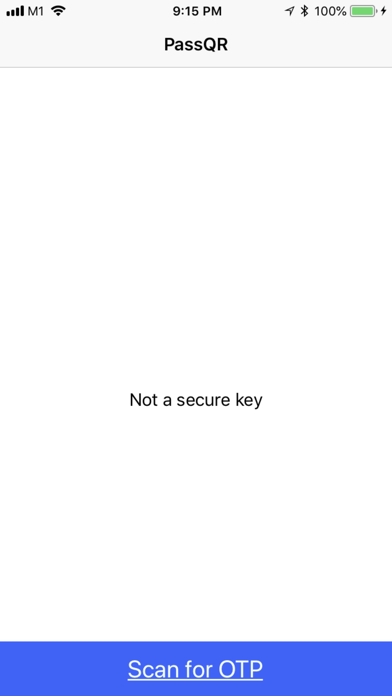PassQR app for iPhone and iPad
Developer: Vincent Ooi
First release : 05 Apr 2018
App size: 7.94 Mb
Using builtin NFC support in iPhone, you can scan a hardware key and generate a One-Time-Password (OTP). With PassQR, the OTP will present itself as a QRCode for use on browser plugins, websites and computers. After each scan, the OTP is also copied to the device clipboard. You can paste this OTP on applications that support this feature.
For this version, PassQR supports Yubikey Neo and will generate OTPs from NFC scans, convert it to QRCode and also store it in the IOS clipboard.
How to use:
- Launch App
- Tap on "Scan for OTP"
- Place Yubikey Neo at the top edge of iPhone till you hear a double beep
- A dynamic QRCode will be generated and OTP will be displayed on the screen. At the same time, the OTP is copied to the IOS clipboard.